Submitting Tokens for Automatic Distribution
If you plan on rewarding your questers with ERC20 tokens, you'll first need to submit those tokens to us. You give is tokens and we give it to questers.
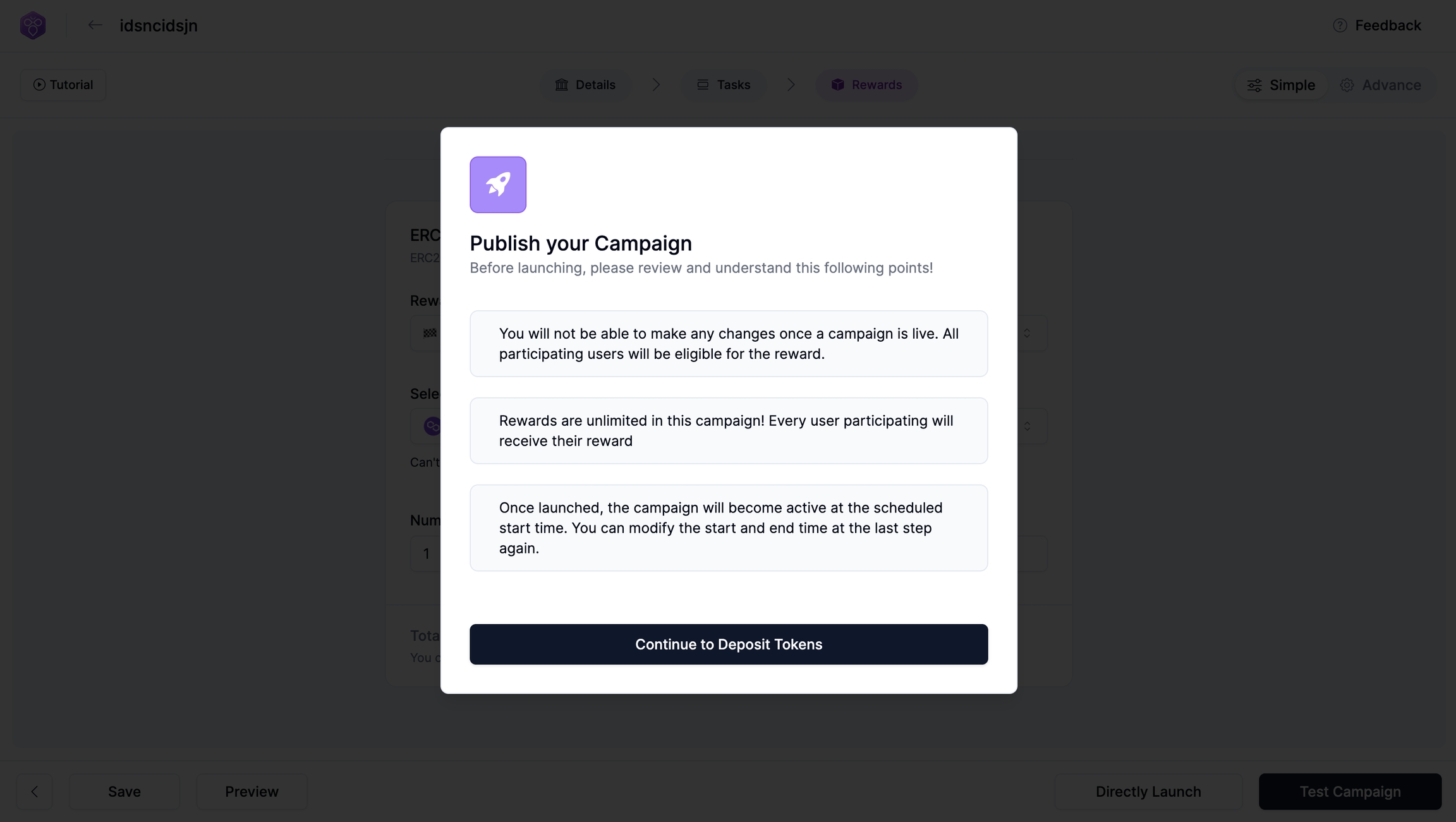
Hit 'Launch Quest' with an ERC20 token as the reward. You'll then be asked to deposit those tokens. Please note, once you've made this move, you cannot make any changes to the campaign. This includes campaigns that are scheduled for a later date.
Before moving forward, check if you're sure about everything in the campaign. Review everything and make any changes that may be required.
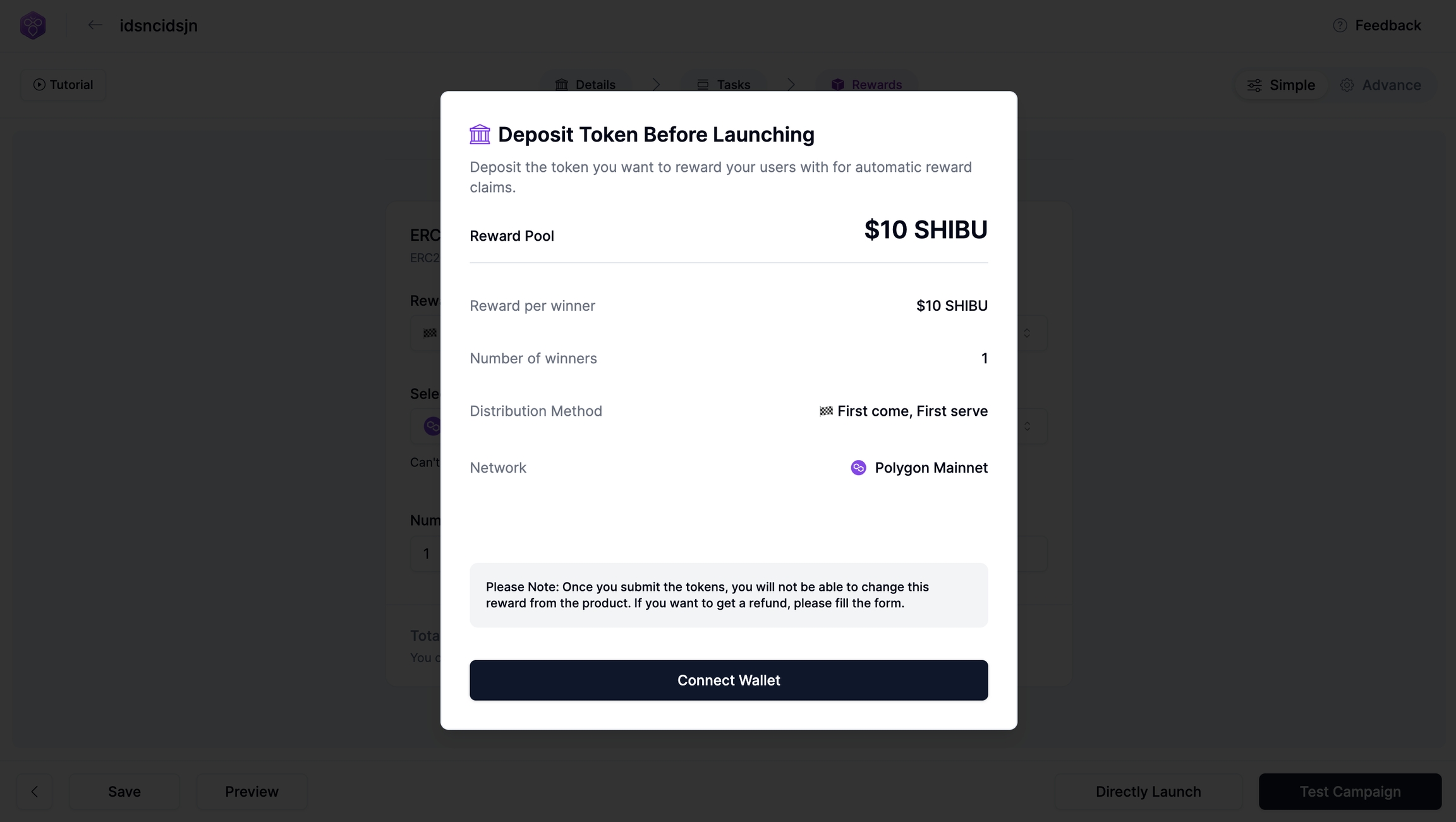
If you're sure about everything, click 'Continue to Deposit Tokens'. You'll then see an overview of the reward pool, the reward per winner, the number of winners, the distribution method, and the network.
Once you're happy with everything, connect your wallet. Select your account, sign the transaction, and you're good to go.
Please note, once you've submitted the tokens, you won't be able to change the reward. If you want a reward, be prepared to fill out a form and go through several procedures.